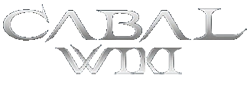This page lists the keys that don't correspond to a button from the skill and menu bars.
Movement[ | ]
W Move Forward
A Turn Left
S Move Backwards
D Turn Right
Q Strafe Left
E Strafe Right
Skills[ | ]
F1 - F4 Switch skill sets
Left Ctrl-A, Shift-A Enable/Disable Auto-Attack
Left Ctrl-[Skill] Pretend to cast spell
tab or Middle Mouse Click Target nearby enemy
Camera[ | ]
Page Down Change camera mode (Free/Chase/Quarter View)
+, - (On keypad) Zoom in and out
Arrow Keys Change camera angle (Free/Chase View only)
Print Screen Save screenshot
Other[ | ]
Space Pick up items
Enter Chat
Ctrl-Enter Open chat box without typing
/ Open chat and start command
X Open temporary inventory window
G Open Buddy List to the Guild tab
Y Answer "Yes" (or "Confirm") to most popup windows (e.g. confirmation to sell slotted item) NOTE: This is now default to open the Mercenaries Screen
Scroll Lock Cycle Display: Hide HUD/Windows, Hide Player, Show All (Note: the hidden windows are just invisible and can still be clicked)
Alt Display titles for all players. While chatting, holding Alt will allow you to use key shortcuts (instead of typing in the chat box)
Ctrl-U Display framerate
Ctrl-ESC Minimize Cabal
Alt+Enter Switch game to/from fullscreen mode to/from windowed mode